No. Our sites are integrated with a universal Gmail API - the automated emails within the marketplace must be set up with an existing Gmail account under the SMTP Setup Settings in your admin panel. We integrated Gmail as the universal email server so that each client wouldn’t have to pay the $2,500 integration fee to add an email server. Plus, the majority of the population including businesses already use gmail as their primary email service provider.
To set up your gmail account on your marketplace, you’ll need to go to your Admin Panel and select SMTP Setup Settings.
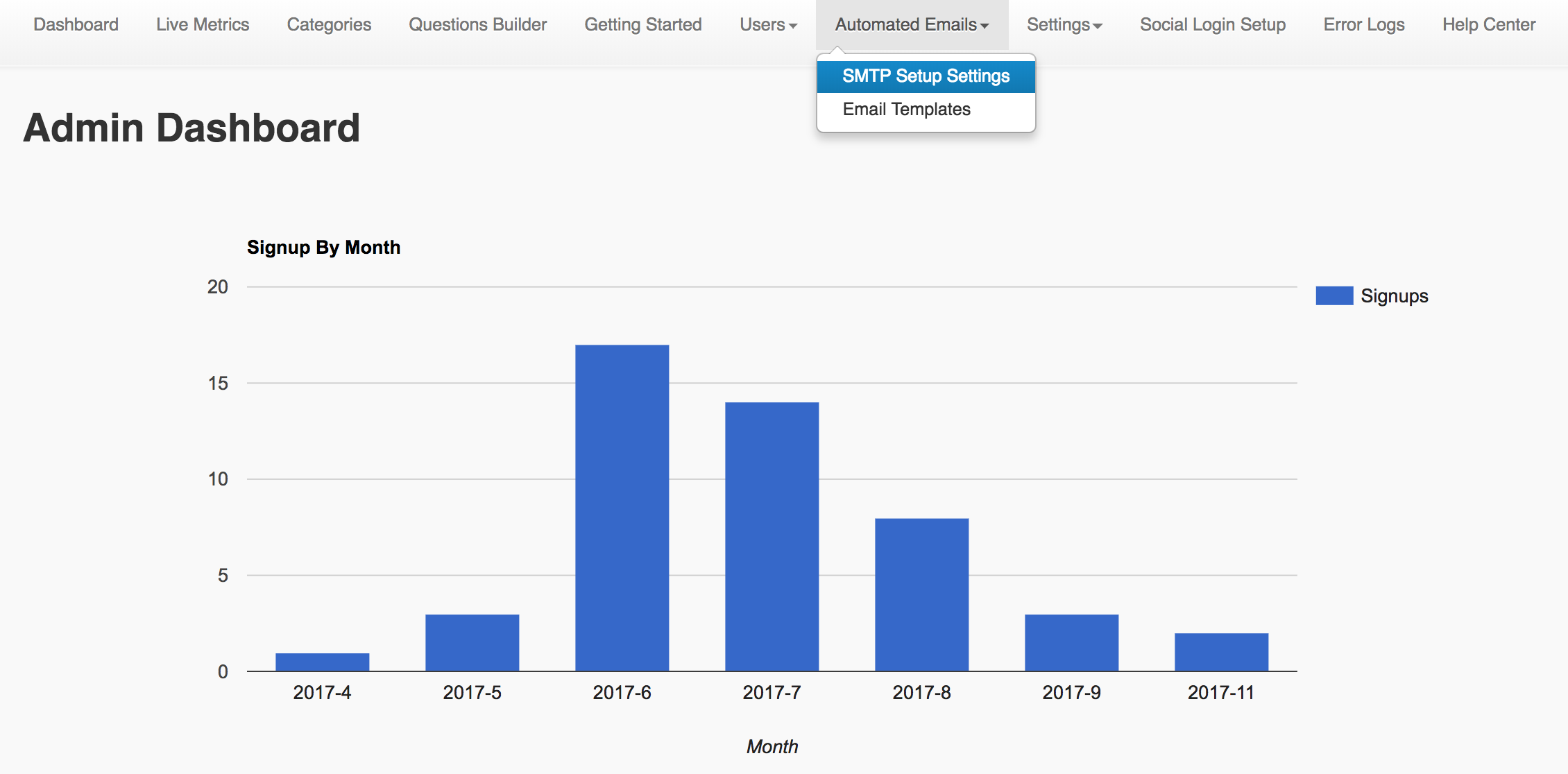
From there you’ll enter your Gmail account, password and the sender email. If you have a catch all set up, you will enter that email address under the Email Sender field, otherwise, just copy/paste the same email address.
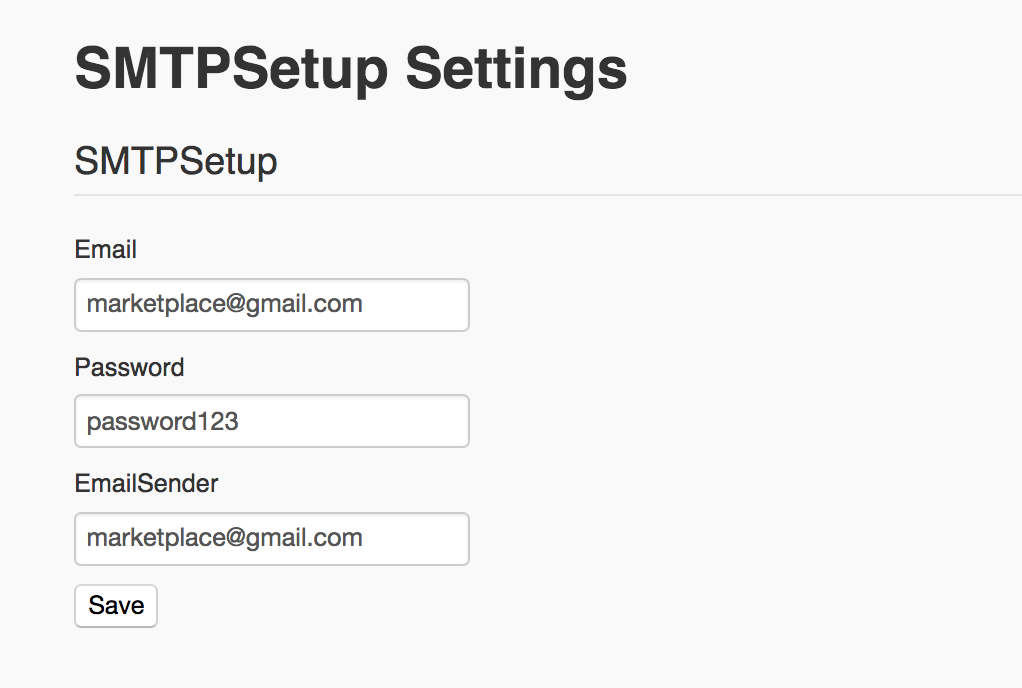
If you prefer a more professional email address, like admin@marketplacename.com, so that it does not include @gmail.com, you can link your domain to a G-Suite account through Google Apps for Work. Be aware that G-Suite services begin at $5 per month for the basic model. Understand that Google and My MarketPlace Builder are not affiliated in any way - we simply integrate and use their services. Any fees that Google charges to use their services are separate from the marketplace and it is the marketplace owner’s responsibility to pay those fees.
Provided below is an overview of the steps on how to set this up as well as some helpful links.
How to set up your Gmail to Your Domain:
Step1) Step one asks for you to fill out the form on Google Apps for Work with your first and last name, an EXISTING email address, and your phone number. The existing email address can be whichever one you want to use. It does not matter.
Step 2) The next screen asks if you would like to sign up for a new domain name, or use a domain name you already own. You should enter the domain name you already own through GoDaddy in this section.
Step 3) Google will then ask you to create your Google Apps account. This is where you will pick the business email address you want like john@yourdomain.com. You cannot use the same email address as an existing email account. We'll need your password and the email you end up setting up so we can link it to your marketplace inbox.
Google Apps for Work Link
How to set up Gmail for your domain Instructions Link
Also provided below is the how to article on setting up your email:
1.10 Automated Emails Set-Up

Comments
0 comments
Please sign in to leave a comment.