Your site automatically includes the Google Locations API. Any fields that warrant selecting or entering a location are all powered by Google Locations. This means that you do not need to manually add in each and every location on your marketplace.
When a new user signs up, they just need to begin typing their city and it will auto populate.

When sellers add their items, services or rental listings they will need to fill out and select the ship from address, service address or address of the rental listing. This section is also powered by Google Locations. This address is not visible to others on the marketplace.
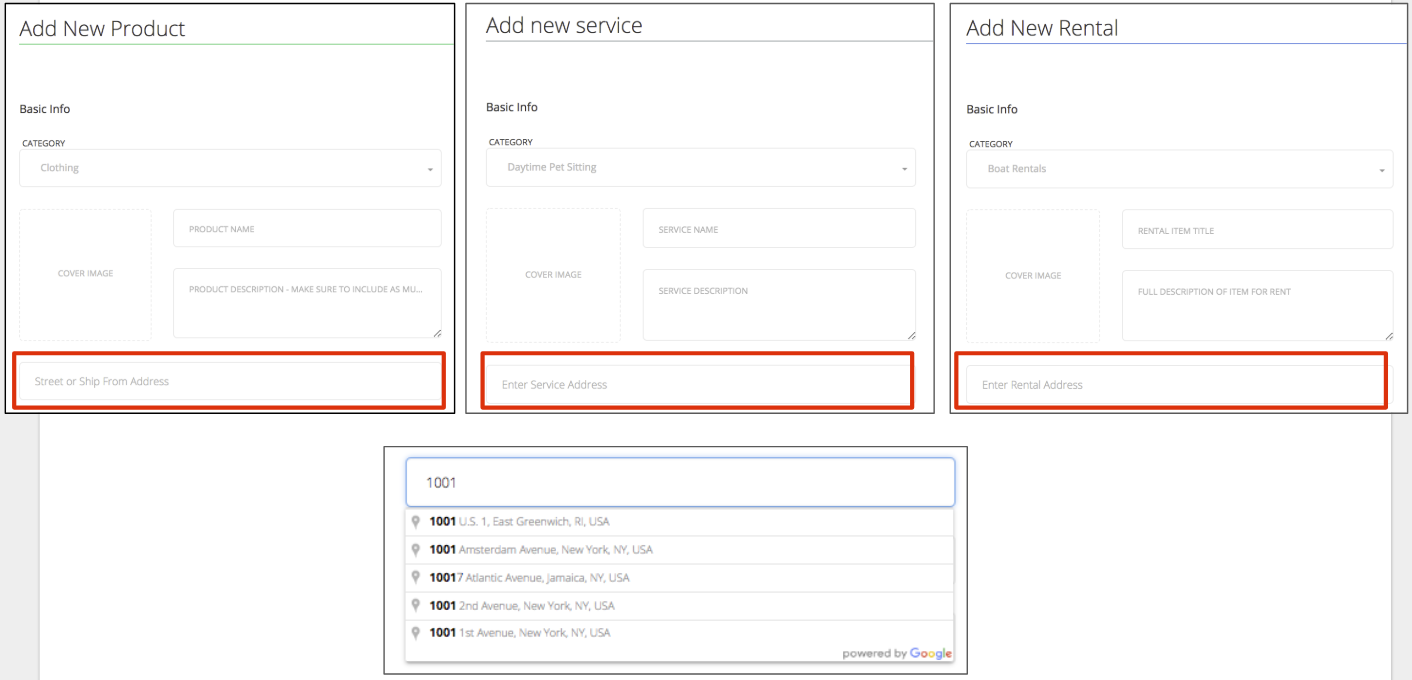
When users post a want, they'll have the option to select Anywhere, Virtual Online if the want they're posting does not require to be fulfilled in a specific location. If the want does require to be fulfilled at a specific location, such as a job or a service, the user will need to fill out and select the address in the Add Want form. This field is also powered by Google Locations.
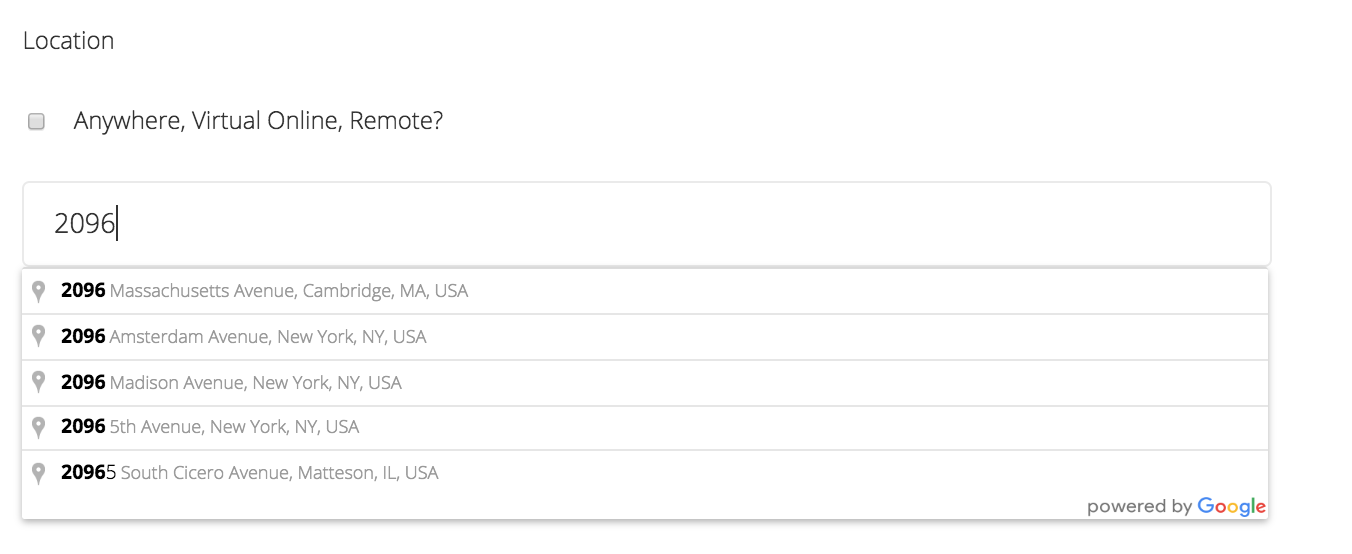

Comments
0 comments
Article is closed for comments.